Enter up to 20 Links (Each Links must be on separate line)
Google Cache Checker
Processing...
About Google Cache Checker
Google Cache Checker – Free Tool to View Cached Web Pages
What is a Google Cache Checker?
This essential SEO and webmaster tool lets you view the most recent version of any webpage stored in Google’s cache. Critical for:
✔ Auditing historical page content
✔ Troubleshooting indexing issues
✔ Recovering lost/deleted pages
✔ Checking how Googlebot sees your site
Why Check Google’s Cache?
✅ Verify Indexation – Confirm Google has your latest updates
✅ Debug SEO Issues – Compare live vs. cached versions
✅ Recover Content – Access pages after server crashes
✅ Check Competitors – Analyze their on-page changes
Key Features
✔ Instant Cache Retrieval – No manual searching required
✔ Mobile/Desktop Views – See both cached versions
✔ Cache Date Display – Know when Google last crawled
✔ Text-Only Mode – Remove images/styles for fast analysis
Who Needs This Tool?
-
SEO Specialists diagnosing ranking drops
-
Webmasters verifying site health
-
Content Teams tracking edits
-
Legal Teams documenting web content
-
Researchers archiving page versions
How It Works
-
Enter URL (e.g.,
yourdomain.com/page) -
Click "Check Cache"
-
View Results:
-
Cached snapshot (full render)
-
Text-only version
-
Last cached date
-
Common Cache Problems & Fixes